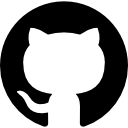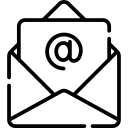In the ever-evolving world of Android customization, one Magisk module stands out for photography enthusiasts and casual users alike – the ANX Camera Magisk Module. This powerful module brings advanced camera features, optimization tweaks, and enhanced capabilities to your Android device, transforming your photography experience.
The ANX Camera Advantage
The ANX Camera Magisk Module is designed to bridge the gap between stock camera capabilities and professional-grade photography tools. Whether you’re using a flagship or a mid-range device, this module aims to elevate your camera’s performance, delivering features often reserved for premium smartphones.
Key Features
1. Professional Photography Modes
- Unlock advanced photography modes such as manual, panorama, and portrait, giving you greater control over your shots.
2. Enhanced Image Processing
- Benefit from improved image processing algorithms, resulting in sharper, more vibrant images.
3. Customizable Camera Interface
- Tailor the camera interface to suit your preferences, allowing for a seamless and intuitive photography experience.
To integrate the ANX Camera Magisk Module into your Android device, follow these simple steps:
Download the ANX Camera Magisk Module from the official repository: ANX Camera GitHub.
Open Magisk Manager on your device and navigate to the Modules section.
Tap the “+” button and select the downloaded ANX Camera Magisk Module.
Reboot your device to apply the changes and unleash the full potential of your camera.
Exploring Advanced Photography Modes
Manual Mode
Manual mode empowers users with granular control over camera settings such as exposure, ISO, and focus. This feature is especially valuable for photography enthusiasts who want to fine-tune every aspect of their shots.
Panorama Mode
Capture breathtaking landscapes with the panorama mode. The ANX Camera Magisk Module enhances the panorama feature, ensuring seamless stitching and vibrant colors in your panoramic shots.
Portrait Mode
Elevate your portrait photography with the enhanced portrait mode. Achieve a beautiful bokeh effect, keeping the subject in sharp focus while blurring the background for professional-looking portraits.
Stay tuned as we delve deeper into the ANX Camera Magisk Module, exploring its myriad features and customization options in the upcoming sections.
Customization Options and User Interface Tweaks
The ANX Camera Magisk Module not only brings advanced…
Diving Deeper into ANX Camera Versions
As the ANX Camera Magisk Module evolves, so do its versions, introducing a myriad of features and optimizations. Let’s explore the various iterations that have marked significant milestones in the ANX Camera’s journey.
ANX Camera for Android 10
The ANX Camera module initially made waves with its compatibility and optimization for Android 10. Bringing enhanced camera capabilities to devices running this Android version, it quickly gained popularity among users looking to augment their stock camera experience.
ANX Camera for Android 11
With the release of Android 11, the ANX Camera module kept pace, ensuring users upgrading to the latest Android iteration could still harness the power of advanced photography modes, improved image processing, and a customizable camera interface.
ANX Camera for Android 12
The transition to Android 12 brought a new set of challenges and opportunities. The ANX Camera module not only maintained compatibility with Android 12 but also leveraged the latest platform features to enhance overall camera performance. The integration with Android 12’s native functionalities resulted in a seamless and intuitive user experience.
ANX Camera for Android 13
The journey continued with Android 13, and the ANX Camera module adapted once again. Compatibility updates and optimizations for the latest Android version ensured that users staying on the cutting edge of Android development could still enjoy the ANX Camera’s extensive feature set.
ANX Camera Versions: A Quick Overview
ANX Camera 190R: This version introduced groundbreaking advancements in image processing, focusing on refining details and color accuracy. Users noticed a significant improvement in overall image quality and sharpness.
ANX Camera 204: Building upon the success of its predecessors, ANX Camera 204 aimed to push the boundaries further. Enhanced AI algorithms and additional shooting modes provided users with an even more versatile photography tool.
ANX Camera 5.0: A major milestone, version 5.0 introduced a revamped user interface, improved low-light photography capabilities, and support for higher resolution sensors, catering to devices equipped with 64MP and beyond.
Stay tuned as we delve into the specifics of each ANX Camera version, exploring the unique features that set them apart and the user experiences they bring to Android devices.
ANX Camera 64MP: Unleashing High-Resolution Photography
One notable feature that gained prominence in the ANX Camera journey is its support for 64MP sensors. This capability opened up new horizons for users with devices equipped with high-resolution cameras. ANX Camera’s optimization for 64MP sensors allowed for capturing intricate details and achieving stunning clarity in photos.
ANX Camera Module 5.0: A Comprehensive Upgrade
ANX Camera 5.0 marked a turning point in the module’s development, bringing forth a comprehensive upgrade in both functionality and user interface. Here are some key highlights:
1. Revamped User Interface (UI)
The user interface underwent a significant overhaul, focusing on simplicity and intuitiveness. Users experienced a smoother navigation flow, with quick access to essential features and shooting modes.
2. Low-Light Photography Improvements
ANX Camera 5.0 introduced enhanced algorithms for low-light photography. Users noticed improved noise reduction, better dynamic range, and an overall boost in low-light performance, making it an ideal choice for capturing moments in challenging lighting conditions.
3. Support for Higher Resolution Sensors
Keeping pace with advancements in smartphone camera technology, ANX Camera 5.0 extended its support to higher resolution sensors, including the much-coveted 64MP cameras. This allowed users to take full advantage of their device’s advanced camera hardware.
ANX Camera 190R: Setting the Standard
Before version 5.0, ANX Camera 190R was a standout release. Here’s a closer look at what it brought to the table:
1. Advanced Image Processing
ANX Camera 190R focused on advancing image processing capabilities, resulting in sharper images with more accurate color reproduction. The module aimed to deliver a photography experience that rivaled, if not surpassed, stock camera applications.
2. Fine-Tuned Color Accuracy
Color accuracy received special attention in this version. Users reported a noticeable improvement in how ANX Camera reproduced colors, ensuring that photos captured with the module reflected the scene’s true vibrancy.
3. Stability and Reliability
Stability is a crucial factor for any camera application, and ANX Camera 190R didn’t disappoint. The module prioritized stability and reliability, ensuring a consistent and smooth experience for users across various devices.
ANX Camera 204: Pushing Boundaries Further
Building upon the successes of its predecessors, ANX Camera 204 aimed to push the boundaries of what users could expect from a third-party camera module. Here are some key highlights:
1. Enhanced AI Algorithms
Artificial intelligence played a more prominent role in ANX Camera 204. The module incorporated enhanced AI algorithms to optimize scene recognition, autofocus, and exposure settings, resulting in more intelligent and responsive photography.
2. Additional Shooting Modes
Variety is the spice of life, and ANX Camera 204 understood that well. This version introduced additional shooting modes, giving users more creative options to express their photography style.
3. Improved Video Capabilities
It wasn’t just about photos. ANX Camera 204 brought improvements to video recording capabilities. Users witnessed smoother video footage, better stabilization, and enhanced overall video quality.
Stay tuned for an in-depth exploration of ANX Camera’s features, customization options, and tips on getting the most out of this powerful Magisk Module.
ANX Camera and Android Versions: Staying Updated with the Latest OS
ANX Camera’s versatility extends beyond just its features; it keeps pace with the ever-evolving Android ecosystem. Let’s delve into how ANX Camera has adapted to various Android versions:
ANX Camera and Android 10: A Seamless Integration
During the Android 10 era, ANX Camera seamlessly integrated into the operating system’s framework. Users running Android 10 on their devices could enjoy ANX Camera’s features without compromising system stability.
ANX Camera and Android 11: Optimizing for Enhanced Performance
As Android 11 brought forth new possibilities and optimizations, ANX Camera adapted to leverage these improvements. The module optimized its codebase to align with Android 11’s performance enhancements, resulting in a smoother and more responsive photography experience.
ANX Camera on Android 12: Embracing Material You Design
With the release of Android 12, ANX Camera embraced the Material You design language introduced by Google. Users upgrading to Android 12 not only benefited from the latest OS features but also enjoyed a visually cohesive experience with ANX Camera aligning with the system-wide design changes.
ANX Camera and Android 13: Looking to the Future
As Android 13 emerged on the horizon, ANX Camera developers wasted no time ensuring compatibility and possibly introducing features that harness the capabilities of the latest Android version. The module’s commitment to staying current reflects its dedication to providing users with cutting-edge photography tools.
ANX Camera: A Glimpse into the Future
As we’ve journeyed through the various versions of ANX Camera, it’s clear that this Magisk Module isn’t just a static tool—it evolves. Whether you’re unlocking the potential of a 64MP camera, exploring the enhanced features of version 5.0, or staying up-to-date with the latest Android releases, ANX Camera remains a dynamic and forward-looking choice for photography enthusiasts.
Stay tuned for the next part of our exploration, where we’ll delve into ANX Camera’s customization options, community support, and how users can optimize their camera settings for the best possible results.