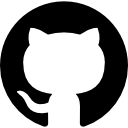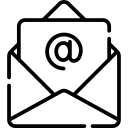Introduction to RootCloak for Magisk
Rooting your Android device can open up a world of possibilities, but it also comes with its share of challenges, especially when it comes to using certain apps that detect root access. This is where Magisk, a powerful and versatile rooting solution, comes into play. And within the realm of Magisk, RootCloak emerges as a crucial tool for users who want to enjoy the benefits of root while maintaining compatibility with apps that would otherwise be restricted. In this comprehensive guide, we’ll delve deep into RootCloak, exploring its functionalities, installation process, and how it empowers users to have the best of both worlds.
Understanding RootCloak
RootCloak is a Magisk module designed to hide the root status of your device from specific apps. Many applications, especially those related to banking, security, or even certain games, often refuse to run on rooted devices. This is due to concerns about security vulnerabilities and potential exploitation. RootCloak acts as a shield, concealing the root access from these apps and allowing users to enjoy their full functionality without sacrificing the benefits of root.
Installation Process
Ensure Magisk is Installed:
- Before diving into RootCloak, you need to have Magisk installed on your device. Magisk is a systemless root solution that offers extensive customization and modularity.
Download RootCloak Module:
- Visit the official repository for Save RootCloak ) and download the latest version of the module.
Install RootCloak:
- Open the Magisk Manager app, go to the Modules section, and tap on the ‘+’ icon to add a new module. Select the RootCloak ZIP file you downloaded.
Reboot Your Device:
- Once the installation is complete, reboot your device to apply the changes.
Configuring RootCloak
RootCloak comes with a user-friendly interface, accessible through the Magisk Manager app. Here, you can customize its settings based on your specific needs. Some common configurations include:
App Whitelisting:
- Select which apps should be exempt from root hiding. This is particularly useful for applications that require root access.
Systemless Mode:
- Enable or disable systemless mode based on your preferences. Systemless mode ensures that the changes made by Magisk, including root hiding, are stored in the boot partition rather than modifying the system partition.
Advanced Usage and Troubleshooting
RootCloak offers advanced features for users who require more granular control over root hiding. These include:
Package Name Replacement:
- Customize the way RootCloak interacts with specific apps by replacing their package names.
Logging and Debugging:
- Enable logging to troubleshoot issues. RootCloak provides detailed logs that can help identify conflicts or compatibility issues with certain apps.
Compatibility and Updates
RootCloak is actively maintained and updated to ensure compatibility with the latest apps and changes in Magisk. Checking for updates regularly in the Magisk Manager app is crucial to maintaining optimal performance and addressing any potential issues.
Conclusion
RootCloak for Magisk stands as a testament to the flexibility and power that Magisk brings to rooted Android devices. By seamlessly integrating into Magisk’s modular framework, RootCloak empowers users to enjoy the benefits of root while maintaining compatibility with a broader range of applications. Whether you’re a power user seeking customization or someone looking to use specific apps on a rooted device, RootCloak provides a reliable solution.
Further Resources
By embracing RootCloak, you can navigate the challenges posed by root detection in various apps, ensuring a smooth and integrated experience on your rooted Android device. As the Magisk ecosystem evolves, RootCloak remains a valuable tool for users who want to maximize the potential of their rooted devices without compromising app compatibility.