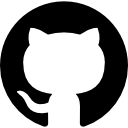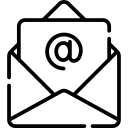Introduction
Revolutionizing the Android customization scene, Magisk modules continue to empower users with tools that enhance various aspects of their devices. Among the innovative creations, the GPU Cache Cleaner developed by revWhiteShadow stands out as a powerful module designed to optimize graphics performance. In this article, we’ll delve into the features, benefits, and installation process of the GPU Cache Cleaner Magisk module, providing a glimpse into its potential to elevate your Android experience.
Understanding GPU Cache Cleaner
Overview
The GPU Cache Cleaner Magisk module is engineered to address one of the critical components influencing graphics performance on Android devices – the GPU cache. Developed by the skilled coder revWhiteShadow, this module aims to enhance the rendering capabilities of your device’s GPU, resulting in smoother graphics and improved overall performance.
Key Features
Cache Optimization: GPU Cache Cleaner focuses on optimizing the cache of the Graphics Processing Unit, ensuring that graphical data is processed more efficiently. This leads to improved rendering speeds and a more responsive user interface.
Enhanced Graphics Performance: By cleaning and optimizing the GPU cache, this module contributes to a significant boost in graphics performance. Whether you’re gaming, watching videos, or navigating through the user interface, you can expect a smoother and more visually appealing experience.
Compatibility Across Devices: The GPU Cache Cleaner Magisk module is designed to be compatible with a wide range of Android devices, making it accessible to users with different hardware configurations. Whether you have a flagship device or a mid-range smartphone, you can benefit from its optimization features.
Installation Guide
Step-by-Step Installation Process
Follow these steps to install the GPU Cache Cleaner Magisk module on your Android device:
Download GPU Cache Cleaner: Click here to download the GPU Cache Cleaner Magisk module.
Install via Magisk Manager: Open Magisk Manager on your device, navigate to the Modules section, and click on the ‘+’ button to add a new module. Choose the downloaded GPU Cache Cleaner file.
Reboot Your Device: After installation, reboot your device to apply the changes.
Configure Settings: Launch the Magisk Manager app, locate the GPU Cache Cleaner module, and explore the available settings. Customize the module according to your preferences.
In-Depth Analysis
Impact on Graphics Intensive Tasks
Gaming Performance: GPU Cache Cleaner can have a noticeable impact on gaming performance, reducing frame drops and enhancing the overall smoothness of gameplay.
Multimedia Experience: Whether you’re streaming high-definition videos or engaging in graphics-intensive applications, the optimized GPU cache contributes to a more immersive multimedia experience.
User Interface Responsiveness: The module’s cache optimization extends to the device’s user interface, ensuring that transitions, animations, and app launches are more responsive.
Frequently Asked Questions (FAQs)
Common Queries Addressed
Is GPU Cache Cleaner Compatible with All GPUs? GPU Cache Cleaner is designed to work across a variety of GPUs commonly found in Android devices. However, it’s recommended to check the compatibility list or consult the developer for specific GPU compatibility.
Can GPU Cache Cleaner Improve Gaming Frame Rates? Yes, optimizing the GPU cache can lead to improved gaming frame rates, resulting in a smoother gaming experience.
Is Uninstalling GPU Cache Cleaner Reversible? Yes, you can uninstall GPU Cache Cleaner through Magisk Manager. Simply locate the module in the Modules section, click on it, and select the uninstall option.
Conclusion
RevWhiteShadow’s GPU Cache Cleaner Magisk module is a testament to the continuous efforts to enhance Android performance. By targeting the GPU cache, this module opens up new possibilities for users seeking to optimize graphics performance on their devices.
Unlock the full potential of your device’s GPU with GPU Cache Cleaner. Elevate your graphics performance, enjoy smoother visuals, and experience a more responsive Android interface.