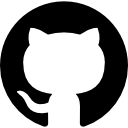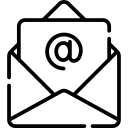Introduction
In the dynamic realm of Android customization, the Xposed Framework and its Magisk-compatible counterpart, EdXposed, stand out as powerful tools that allow users to tweak and enhance their Android devices extensively. This comprehensive guide delves into the intricacies of these frameworks, exploring their functionalities, installation processes, and the myriad of modules available.
Understanding Xposed Framework
The Xposed Framework is a revolutionary tool that enables users to modify the behavior of their Android devices without altering the system files. By acting as a middleman between the Android operating system and the installed modules, Xposed provides unparalleled flexibility for users seeking a customized experience. Let’s explore the key aspects of Xposed:
Installation Process
The process of installing Xposed involves several steps, starting with ensuring your device is rooted. Once rooted, users can flash the Xposed Framework through custom recovery. This section will guide you through the installation process, ensuring a seamless integration with your device.
Xposed Modules: Extending Functionality
The true power of Xposed lies in its vast library of modules. These modules, developed by the XDA community and other enthusiasts, cover a wide range of functionalities. From UI tweaks to performance enhancements, users can cherry-pick modules that align with their preferences. We’ll explore some of the must-have Xposed modules and discuss how they can elevate your Android experience.
Xposed and Magisk: A Harmonious Coexistence
For users who prefer Magisk as their primary customization tool, Xposed has adapted to coexist harmoniously. This section will guide you through the integration of Xposed with Magisk, allowing users to enjoy the best of both worlds without compromising stability.
EdXposed Framework: Magisk Compatibility Redefined
EdXposed takes the Xposed Framework’s philosophy a step further by ensuring compatibility with Magisk. This Magisk module encapsulates the power of Xposed while seamlessly integrating into the Magisk ecosystem. Let’s delve into the unique features and installation process of EdXposed:
Magisk Module: A Unified Approach
EdXposed’s Magisk module simplifies the installation process, making it accessible to users who are already familiar with the Magisk environment. This section will guide you through the steps required to install EdXposed via Magisk, opening up a new realm of possibilities for Magisk users.
EdXposed Modules: Crafting Your Android Experience
Similar to Xposed, EdXposed boasts a rich repository of modules designed to enhance different aspects of your Android device. From privacy-focused modules to advanced theming options, we’ll explore the diverse range of modules available for EdXposed users.
Troubleshooting and Support
Despite their versatility, Xposed and EdXposed may encounter compatibility issues or conflicts with certain devices. This section will provide troubleshooting tips and explore the vibrant support communities surrounding these frameworks, ensuring users can resolve issues effectively.
Comparing Xposed and EdXposed
While both frameworks share a common lineage, EdXposed’s Magisk compatibility introduces unique advantages. This section will provide an in-depth comparison, weighing the pros and cons of each framework, helping users make an informed decision based on their preferences and device setup.
Future Developments and Community Contributions
As the Android ecosystem evolves, so do Xposed and EdXposed. This section will explore the latest developments, upcoming features, and community contributions, highlighting the vibrant landscape of Android customization.
Conclusion
In conclusion, the Xposed and EdXposed frameworks offer Android users unparalleled customization potential. From tweaking the UI to enhancing device performance, these frameworks empower users to shape their Android experience according to their preferences. By understanding their installation processes, exploring modules, and troubleshooting potential issues, users can fully harness the power of these frameworks. Whether you choose the classic Xposed or the Magisk-compatible EdXposed, your Android journey is bound to be enriched by the endless possibilities they offer.