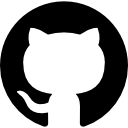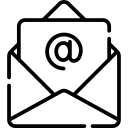Exploring the Power of LawRun Kernel
In the dynamic world of Android customization, the choice of a kernel plays a crucial role in shaping the performance and capabilities of your device. Among the myriad options available, the LawRun Kernel stands out as a formidable contender, offering a host of features and optimizations. In this comprehensive guide, we will delve into the intricacies of the LawRun Kernel, understanding its architecture, key features, installation process, and the impact it can have on your Android experience.
Understanding LawRun Kernel
LawRun Kernel, meticulously crafted by a dedicated developer, is designed to enhance the performance and efficiency of Android devices. Its development is guided by a commitment to delivering a superior user experience, and this is evident in the kernel’s feature set and compatibility.
Key Features of LawRun Kernel
Performance Enhancements:
- LawRun Kernel introduces advanced tweaks to optimize the device’s performance. From improved CPU utilization to enhanced memory management, users can expect a smoother and more responsive experience.
Battery Optimization:
- Efficiency is a hallmark of LawRun Kernel. Through targeted optimizations, the kernel aims to extend battery life without sacrificing performance. Users can enjoy a device that lasts longer on a single charge.
Governor and Scheduler Options:
- LawRun Kernel provides users with the flexibility to fine-tune their device’s behavior through customizable governors and schedulers. This level of control allows for a personalized experience based on individual usage patterns.
Customization and Compatibility:
- The kernel seamlessly integrates with popular customization frameworks like Magisk, allowing users to further enhance their device with additional modules and tweaks. Its compatibility with various Android versions makes it accessible to a wide range of users.
Developer Support:
- Regular updates and active developer support contribute to the reliability of LawRun Kernel. Users can stay up-to-date with the latest optimizations and security patches, ensuring a stable and secure kernel environment.
Installation Guide
For those ready to embark on the LawRun Kernel journey, here’s a step-by-step guide to installation:
Visit the Official Blog:
- Head to the LawRun Kernel Blogspot to access the latest release and detailed information about the kernel.
Download the Kernel:
- Locate the download link for the latest version of LawRun Kernel on the blog. Ensure compatibility with your device and Android version.
Installation via Custom Recovery:
- With a custom recovery (e.g., TWRP) installed, boot into recovery mode.
- Flash the LawRun Kernel zip file using the custom recovery’s installation interface.
Reboot and Explore:
- After successful installation, reboot your device. Dive into the settings to explore the various options and optimizations offered by LawRun Kernel.
Conclusion
In conclusion, LawRun Kernel emerges as a potent choice for Android enthusiasts seeking to elevate their device’s performance. Its commitment to performance, efficiency, and customization sets it apart in the competitive landscape of Android kernels.
Visit the LawRun Kernel Blogspot to stay informed about the latest updates, patches, and features. Embrace the power of LawRun Kernel and unlock a new realm of possibilities for your Android device.
Remember, the journey doesn’t end with installation – explore, customize, and let LawRun Kernel redefine your Android experience.