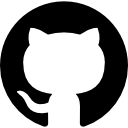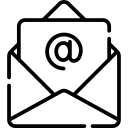Introduction
Universal GMS Doze is a Magisk module designed to optimize battery life on Android devices by leveraging the built-in Google Mobile Services (GMS) and implementing advanced doze settings. In this article, we’ll explore the functionality of the Universal GMS Doze Magisk module, its benefits, and how to install it on your Android device. Whether you’re looking to extend your device’s battery life or maximize efficiency, Universal GMS Doze offers a valuable solution for Android users.
What is Universal GMS Doze?
Definition:
Universal GMS Doze is a Magisk module developed to enhance battery efficiency on Android devices by optimizing the behavior of Google Mobile Services (GMS) using advanced doze settings. By fine-tuning the doze parameters of GMS, the module aims to minimize battery drain during periods of inactivity, thereby extending battery life on Android devices.
Features:
- Optimized Doze Settings: Universal GMS Doze modifies the default doze settings of Google Mobile Services to reduce background activity and power consumption during idle periods.
- Efficient Resource Management: The module improves resource management and system optimization, ensuring minimal battery drain when the device is not in use.
- Enhanced Standby Performance: By optimizing the behavior of GMS during doze mode, Universal GMS Doze enhances standby performance and prolongs battery life on Android devices.
- Compatibility: Universal GMS Doze is compatible with a wide range of Android devices running Magisk, providing a universal solution for optimizing battery efficiency.
Benefits of Universal GMS Doze
Extended Battery Life:
By minimizing background activity and optimizing resource usage during idle periods, Universal GMS Doze helps extend the battery life of Android devices, allowing users to use their devices for longer periods without needing to recharge.
Improved Standby Performance:
The module enhances standby performance by optimizing the behavior of Google Mobile Services during doze mode, ensuring that the device consumes minimal power when not in use.
Reduced Background Activity:
Universal GMS Doze reduces unnecessary background activity and network access by GMS components, resulting in lower battery consumption and improved overall efficiency.
Installation Guide
Prerequisites:
- A rooted Android device with Magisk installed.
- Magisk Manager app installed on your device.
Installation Steps:
- Download the Universal GMS Doze Magisk module ZIP file from the provided link.
- Open the Magisk Manager app on your device.
- Tap on the menu icon (three horizontal lines) in the top-left corner.
- Select “Modules” from the menu.
- Tap on the “+” button at the bottom of the screen.
- Navigate to the location where you downloaded the Universal GMS Doze module ZIP file and select it.
- Wait for the installation to complete and reboot your device.
Verification:
- After rebooting your device, open the Magisk Manager app.
- Go to the “Modules” section to verify that the Universal GMS Doze module is listed and enabled.
- You can also check the module’s settings or logs for additional information.
Conclusion
Universal GMS Doze is a powerful Magisk module that offers a simple yet effective solution for optimizing battery life on Android devices. By leveraging advanced doze settings and optimizing the behavior of Google Mobile Services, the module helps minimize battery drain during idle periods, resulting in extended battery life and improved efficiency.
If you’re looking to maximize the battery life of your Android device and reduce unnecessary background activity, consider installing the Universal GMS Doze Magisk module and experience the benefits of enhanced battery efficiency firsthand.
Feel free to contribute, suggest improvements, or share your experience with Universal GMS Doze on this GitHub repository!